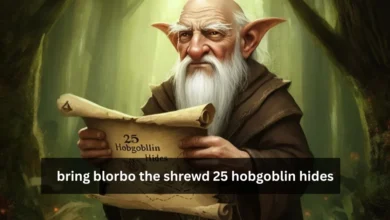Is There Any Free, Online Whiteboard for Online Teaching?

In recent years, online teaching has grown from a niche method of instruction into a global necessity. With the surge in remote learning, teachers, tutors, and students are increasingly relying on digital tools to facilitate real-time interaction.
Among the most sought-after tools in this space is the online whiteboard, a virtual canvas that mimics a physical whiteboard while offering greater flexibility and collaboration.
Why Use an Online Whiteboard for Teaching?
Before diving into the list of free tools, it’s important to understand why online whiteboards are so crucial in a digital teaching environment. They act as a bridge between traditional classroom dynamics and virtual communication, making learning more visual, engaging, and interactive.
Here are several reasons why online whiteboards are indispensable for modern educators:
1. Visual Learning
Most learners absorb information more effectively when it’s presented visually. Online whiteboards let you draw diagrams, write equations, and illustrate concepts in real time, just like you would on a classroom board.
2. Real-Time Collaboration
Students can contribute to the board simultaneously, making lessons more interactive. This feature is especially useful in group activities, problem-solving sessions, and brainstorming exercises.
3. Flexibility
Online whiteboards can be used with any device laptops, tablets, or even smartphones. Teachers and students aren’t confined to a specific platform or operating system.
4. Cloud-Based Access
Most online whiteboards save your sessions in the cloud, allowing you to revisit and revise content later. This is great for homework review or catching up on missed classes.
5. Multimedia Integration
Many platforms allow you to insert images, PDFs, videos, and even links directly into the board to enrich your lessons.
What Makes a Good Free Online Whiteboard for Teaching?
Not all free whiteboards are created equal. Some may offer limited features or restrict usage after a trial period. When evaluating a platform for educational purposes, consider the following key features:
- Ease of use – The interface should be intuitive for both teacher and student.
- Collaboration – Real-time multi-user access is essential.
- Tool variety – Pen tools, erasers, shape creators, text boxes, and highlighters enhance versatility.
- Device compatibility – It should work on a wide range of devices and browsers.
- Session saving – The ability to save your work is critical for continuous learning.
Now, let’s look at some of the best free platforms that offer these features without costing a dime.
AWW App (now known as LiveBoard)
This tool is simple, efficient, and made for educators. You can invite students easily and use built-in tools to draw, annotate, and explain.
Pros:
- Clean interface
- Voice chat support
- Cross-platform compatibility
Cons:
- Advanced features require a paid plan
- Limited shapes and drawing tools
How to Maximize Your Free Whiteboard Experience
Free whiteboards can sometimes come with limitations, but with smart usage, you can overcome most hurdles and deliver exceptional lessons. Here are some practical tips:
1. Plan Your Lesson Around the Tools Available
Explore the whiteboard’s capabilities in advance. If it lacks certain features, you can plan alternate ways to present that information, perhaps via shared documents or screen sharing.
2. Keep It Clean and Simple
Too much information on one board can overwhelm students. Use clear handwriting or digital text, organize your board space, and consider using colors for categorization.
3. Use a Stylus
While finger drawing is fine for basic use, a stylus provides better control, especially when writing mathematical equations or annotating text.
4. Incorporate Multimedia
To make your lessons more engaging, try inserting images, YouTube video links, or PDF excerpts. This multimedia integration enhances understanding and retention.
5. Encourage Student Participation
Assign tasks that require students to contribute to the board. This could include solving problems, labeling diagrams, or brainstorming ideas.
The Role of Hardware in Enhancing Whiteboard Teaching
While free online whiteboards are incredibly useful, pairing them with the right hardware elevates the teaching experience. One such product that complements online whiteboards beautifully is the HKMLC Interactive whiteboard. Though not free, it’s worth mentioning for those looking to upgrade their setup.
This smart board offers multi-touch support, high-resolution display, and seamless app integration. When used alongside a free whiteboard platform like Miro or Jamboard, it transforms your digital classroom into an immersive learning environment.
In fact, many schools and private tutors have reported that combining free software with premium hardware like the HKMLC Smart whiteboard results in improved engagement and better student outcomes.
Who Can Benefit from Free Online Whiteboards?
Almost anyone involved in teaching and learning can benefit:
- School Teachers – Whether you’re teaching kindergarten or high school, online whiteboards are versatile tools for any subject.
- Tutors – Private tutors find them essential for one-on-one sessions, especially for math, science, and language lessons.
- College Professors – Complex subjects like physics or economics become easier to explain when you can draw models and equations.
- Adult Educators – For skills training, ESL lessons, or professional development courses, visual aids help learners grasp concepts faster.
- Homeschooling Parents – Online whiteboards provide a structured, yet interactive way to conduct home lessons.
Security and Privacy Considerations
When using free online tools, it’s essential to be mindful of privacy, especially when minors are involved.
- Choose platforms with education-grade privacy policies
- Avoid collecting sensitive data
- Use password protection or invitation-only access
- Ensure the platform complies with laws like FERPA and COPPA if you’re in the U.S.
Being diligent about these matters will ensure a safe, productive teaching environment for everyone.
Final Reflection :
The digital shift in education has opened the door to a wide range of tools, and online whiteboards have emerged as one of the most impactful.
Platforms like Jamboard, Ziteboard, and Miro offer robust free versions that cater to most educational needs. With careful planning, strategic use, and a little creativity, these tools can revolutionize your online teaching experience without costing a penny.
And for those seeking a more integrated, hands-on experience, blending these free tools with premium hardware like the HKMLC Smart whiteboard can provide a powerful upgrade. Together, they create a dynamic teaching environment that is engaging, efficient, and effective.